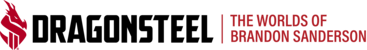You need a badge to purchase a ticket to the Worldhopper Ball. Tickets are limited to attendees that are 18+. IDs will be checked prior to entry at this event.
Follow these steps to purchase a ticket, or multiple tickets for your party:
1) Log in to your Tabletop.events account and head to the Dragonsteel Nexus 2024 convention page.
2) Click the "Buy Tickets" button in the Registration section OR go to Attend > Events Schedule. Both will take you to the Schedule of Events page.
3) On the Schedule of Events page, you will see all events publicly visible to attendees—even those that are not for sale. Use filters to narrow your search results, by selecting the event type "Worldhopper Ball".
4) Five sessions will be listed. Select the session you would like to attend.
5) In the Tickets section, you can choose which badge associated should be assigned the ticket.
- If you have only one badge associated with your account, you will only see one badge.
- If you have multiple badged associated with your account, you will see each badge listed.
6) OPTIONAL: If you intend to purchase a ticket for a badge not associated with your account, make sure that you are friends on TTE, and you can purchase a badge for a friend on this page as well.
- Click the "Give to a friend?" button.
Choose a friend from the list—they must also be a badge holder.
Click "OK".
Their ticket will appear in your cart for checkout.
7) Check out with your ticket(s).
NOTE: ONLY ONE TICKET TO ANY EVENT CAN BE ASSIGNED TO A SINGLE BADGE.
For an even more detailed breakdown of how to buy a ticket to an event on Tabletop.events, please refer to the TTE help article "Purchase/Register Tickets for Convention Event".